Week 5: 7th Oct – 11th Oct
This week, I shifted focus back to Unity development, working on essential features that would serve as the backbone for our VR experience. As our project revolves around exploring health data in an interactive and immersive way, it was crucial to establish a robust system for interacting with VR objects.
Interaction Management in VR
To enable intuitive user interactions, I developed a VR interaction management system that included:
- Interaction Logic: Users can select, grab, or interact with objects in the VR environment using their controllers or hand tracking. The system is flexible enough to accommodate different types of interactions, such as activating an object, navigating through menus, or picking up data points.
- Highlighting for Affordance: I implemented visual cues like object highlighting to indicate interactable items. These affordances make the VR experience more user-friendly by guiding users toward actions they can perform.
- Data Displays: For objects that represent health data, I added dynamic data displays. For example, when interacting with a sleep-related object, users can view key metrics such as sleep quality or recovery scores displayed in a visually engaging format.
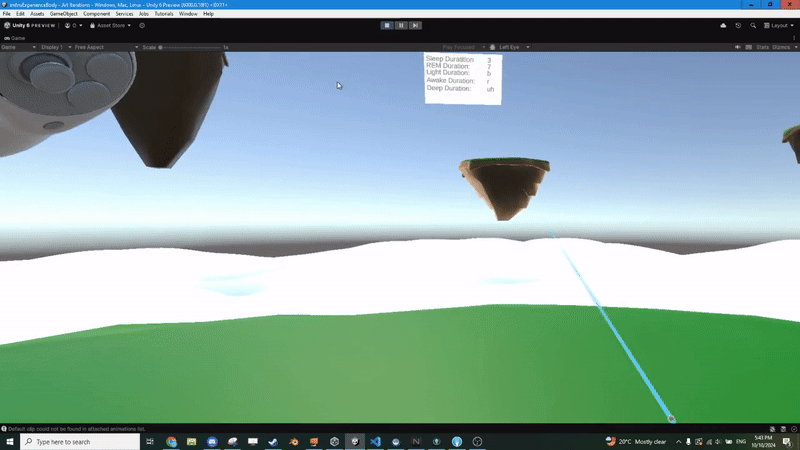
Reflections
This week was highly productive as I laid the groundwork for seamless VR interactions, a critical component of our project. The interaction management system and affordances will not only enhance usability but also set the stage for integrating the more complex features we plan to develop in the coming weeks.
