Week 7: 21st Oct – 25th Oct
This week, I focused on implementing the Heart Rate Concept, a data visualization feature using dynamic trees to represent hourly heart rate metrics. While the concept remained largely the same as previously envisioned, we introduced additional interactive elements to enhance its functionality and visual appeal.
Heart Rate Concept Overview
The heart rate concept revolves around a tree with 24 branches, each representing an hour of the day. The branches and their attached fruits reflect heart rate data, dynamically adjusting to visualize key metrics:
- Branch Movement: When the user approaches the tree, the branches respond by reaching down toward the user, creating an interactive and immersive experience. The vertical position of each branch represents the maximum heart rate for the corresponding hour: higher branches indicate a higher maximum heart rate and vice versa.
- Fruit Stretching: Each branch holds a fruit that represents the range between the minimum and maximum heart rate for that hour. The length of the fruit is proportional to the difference between the maximum and minimum heart rate (max - min). A larger difference results in a longer fruit, providing an immediate visual indicator of variability in heart rate.
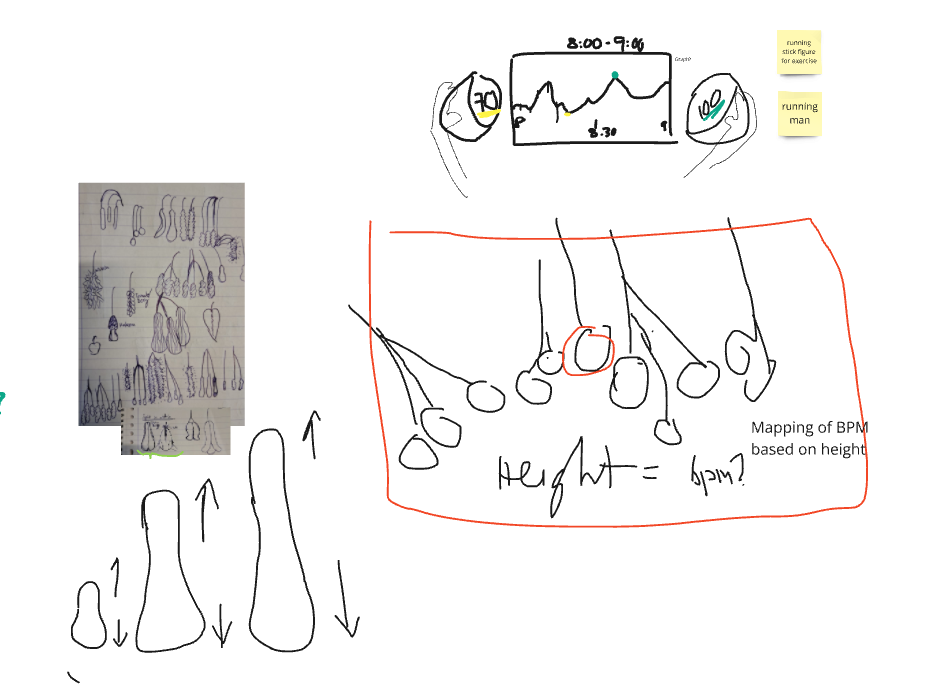
Collaboration with Artists
To bring this concept to life, I provided art direction to ensure the 3D models for the tree, branches, and fruits could support the interactive features. My guidance included:
- For the branches: I instructed the artists to model the minimum state (the shortest the branch could be) as the first shape key and the maximum state (the longest it could reasonably stretch) as the final shape key. This approach ensured the branches could dynamically adjust their length without appearing unnatural.
- For the fruits: The same principle was applied: the first shape key represented the smallest fruit size, and the final shape key showed the maximum length it could achieve while still looking visually cohesive.
The artists took this input and began creating the assets, while I worked on the functionality using placeholder cubes to represent the branches and fruits.
Development Progress
Using placeholder models, I developed the code to handle the following features:
- Branch Behaviour: Created a system to adjust branch positions dynamically based on the user’s proximity and the maximum heart rate data for each hour.
- Dynamic Variations: Ensured the system could accommodate variations in branch and fruit, adapting seamlessly to different data sets.
By the end of the week, the placeholder system was fully functional, and the tree mechanics were ready to integrate with the final 3D models once the artists completed them.
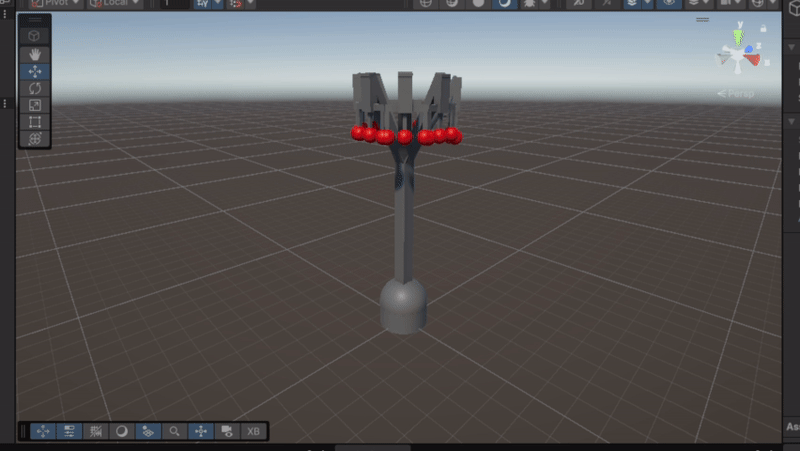
Reflections
This week highlighted the importance of collaboration between technical and artistic roles in creating engaging VR experiences. By aligning the 3D models with the technical requirements, we ensured that the Heart Rate Concept would not only function as intended but also look visually compelling. With the tree system now functional, the next step is to polish the feature and integrate it into the overall VR environment.
